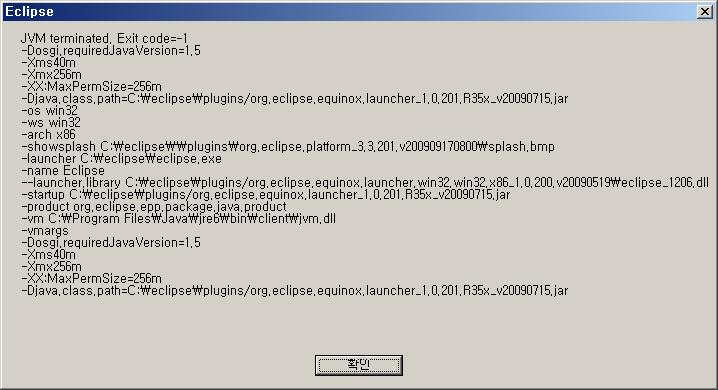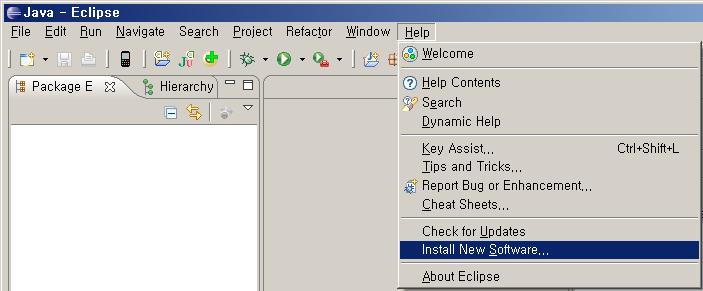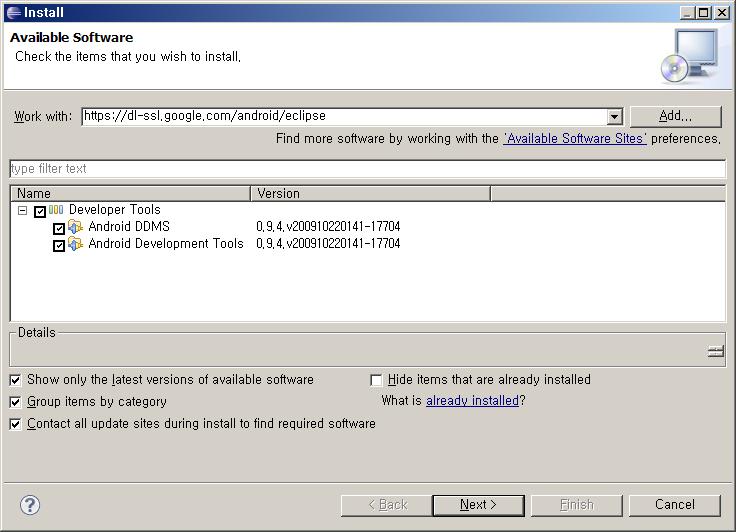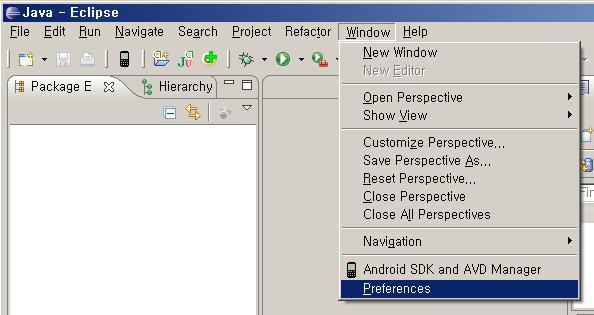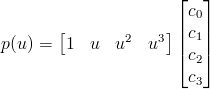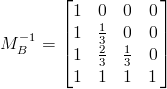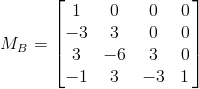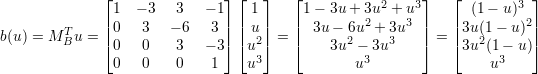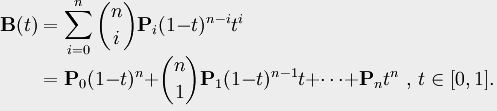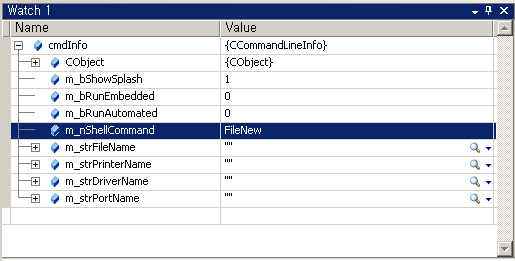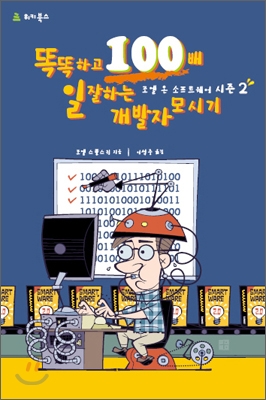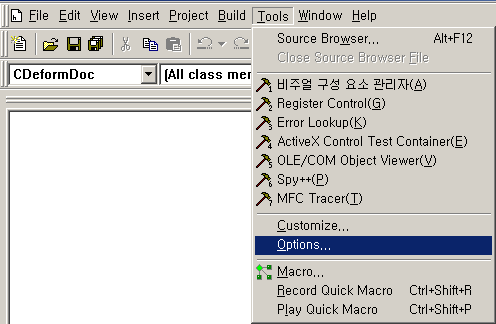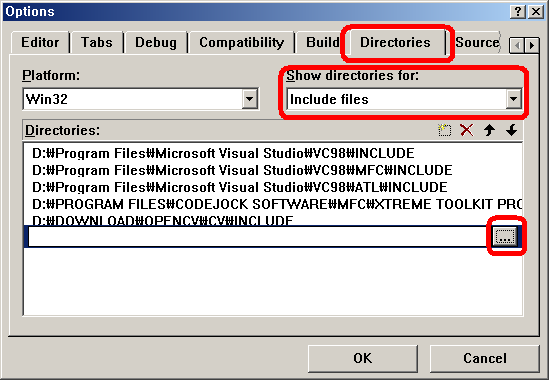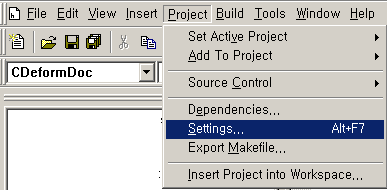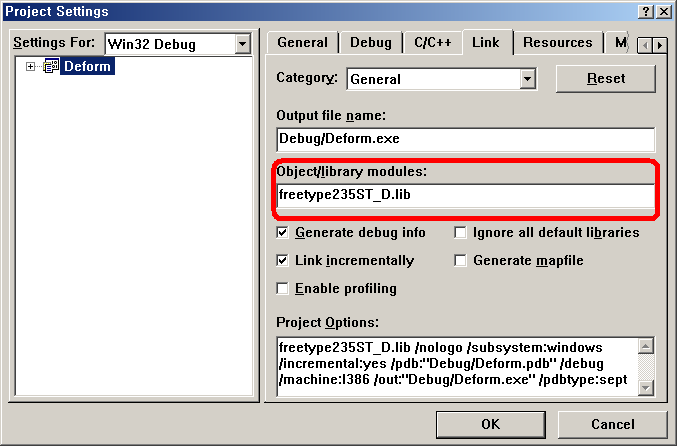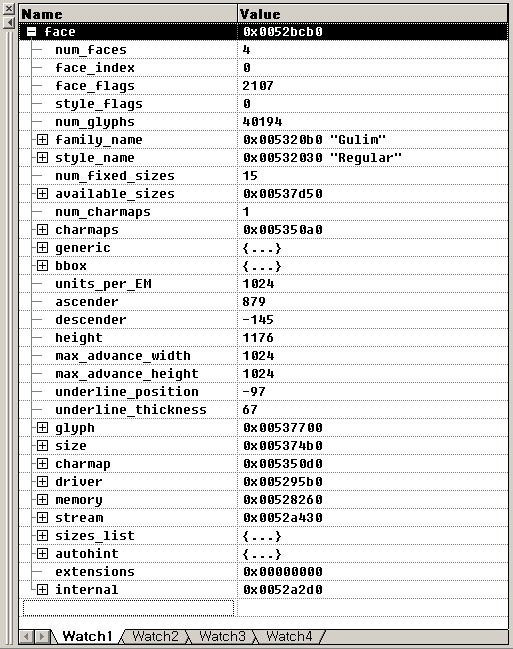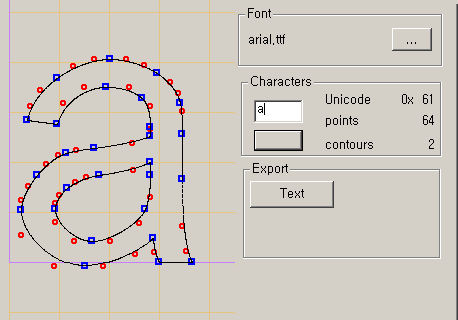beginning Android
프로그래밍/Android 2009. 11. 12. 17:53 |
http://java.sun.com/javase/downloads
JDK 6 Update 16
http://www.eclipse.org/downloads
Eclipse IDE for Java Developers
you may download the compressed file(zip or tar) and just uncompress it on your system.
if you see the message box below ...
you may edit eclipse.ini file like below. (you need to add the path of JDK installed)
C:\java\jdk\bin\javaw.exe
http://developer.android.com/sdk/

you need to download a compressed file(zip or tar) and uncompress it on your system.
you need to add the path of tools (sub driectory of the uncompressed file) on your system.
1) windows (i will add it later -_-;)
2) unix/linux/osx
you may edit .bashrc (or .bash_profile) file.
installation Android Development Tools Plug-in
1. run Eclipse and open menu [Help]-[Install New Software...]
2. fill the "Work with: " field using "Add" button. and check "Developer Tools"
3. restart Eclipse after installation. and add the path of Android SDK
from the menu [Window]-[Preferences]
select "Android" on the left side and set the "SDK Location".
[+]
[Window] - [Android SDK and AVD Manager]
select "Available Packages" on the left tab.
and select all or some what you install on the right tab. then gogogogo
oooooooops !!! it's kae-sap-zil to upload images T.T